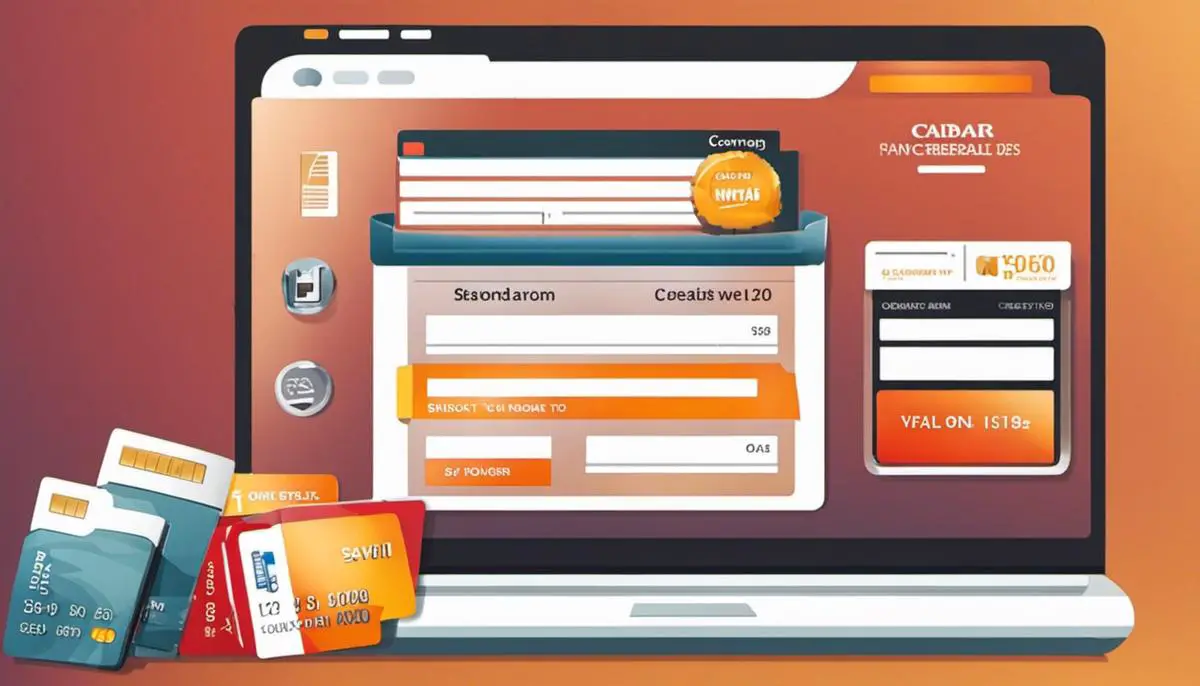What Stores Can I Enter My Credit Card Manually?
Cashless policy transactions have become the norm day to day activities. Whether it’s for convenience or security reasons, many of us depends on credit or debit cards to make purchases. However, there are situations where manually entering your card details is necessary. This article explores the various scenarios and stores where you can enter your card information manually.
This technique, while less common than automated systems, remains pivotal in situations where card swiping or inserting fails or is not an option. It’s not just about knowing how to do it; it’s also essential to grasp its procedural implications and the security aspects involved. As consumers, it’s beneficial for us to recognize which stores offer this option and how the manual entry process might differ based on the nature of the store and its payment policies.
The Manual Card Entry
Manual Card Entry
Manual card entry, also known as card-not-present or CNP transactions, occurs when a customer enters credit or debit card information manually, rather than swiping or inserting a card into a physical point-of-sale system. This type of transaction is commonly used in online shopping and over-the-phone purchases, though it can also be used in physical stores when the card isn’t present or the card reader isn’t working.
Why Is Manual Card Entry Necessary?
There may be several reasons why manual card entry becomes necessary.
- Could be that you have physically lost or forgotten your card but know the card details by heart.
- The card’s magnetic strip or chip could be damaged and therefore, not readable by a card machine
- Manual entry can be used for phone orders when the customer isn’t physically present to swipe or insert their card.
How Manual Card Entry Works
First and foremost, the cardholder must provide their 16-digit card number, expiration date, and CVV (Card Verification Value), usually found on the back of the card. If purchasing something online or over the phone, you will be prompted to input this information into a secure form or provide it to the customer service representative. In physical stores, the cashier can input these details directly into the payment terminal.
Security of Manual Card Entry
While convenient, manual card entry does present certain risks. As card-not-present transactions, these types of payments are more vulnerable to fraud because it’s harder for businesses to verify that the person using the card is the rightful owner. To help mitigate these risks, additional security measures such as billing address verification and Card Verification Value (CVV) checks are usually put in place.
It’s also key to never share your card information in insecure contexts. If you’re entering your card manually online, make sure you’re on a secure (https) website. Over the phone, only provide card details if you made the call to a known and trusted number.
Stores Accepting Manual Card Entry
Most online stores accept and often require manual card entry. Physical stores’ availability for manual entry usually relies on the type of Point-Of-Sale system they use. It is quite common amongst them, but it’s always safe to ask beforehand, especially if you know that your card is damaged or you’ve left it home.
What Stores Can I Enter My Credit Card manually?
After a enough research,it was discovered the following stores listed below accept manual credit card entry
Online Retailers
Amazon – One of the world’s largest online marketplaces, Amazon allows you to manually enter your card details during the checkout process.
eBay – This popular auction and shopping website also offers a manual card entry option for your purchases.
Overstock,
Best Buy
Grocery Stores
Local Supermarkets – Many local grocery stores still accept manual card entry at their checkout counters.
Convenience Stores – When you need to grab something quick, convenience stores often have card terminals that accept manual entry.
Gas Stations
Gas Pumps – At self-service gas stations, you can manually enter your card details to pay for fuel.
Restaurants
Small Eateries – Some small, independent restaurants may rely on manual card entry if they lack advanced payment systems.
Food Trucks – Mobile food vendors often use portable card readers that allow manual card entry.
Hotels and Accommodations
Motel Check-Ins – Smaller motels and inns may require manual card entry when you check in.
Online Services
Streaming Platforms – Certain streaming services provide manual card entry options for subscription payments.
Digital Subscriptions – When subscribing to digital content or services, you may need to enter your card details manually.
Specialty Stores
Boutiques – Some boutique shops might still use manual card entry for transactions.
Artisan Markets – Outdoor markets and craft fairs might require manual card entry for purchases.
Events and Tickets
Ticket Booths – At events like concerts or fairs, ticket booths often have manual card entry options.
Stores That Allow Manual Card Entry
Manual Card Entry at Major Retail Stores
Given the wave of digital transformation and automatic payment gateways, finding retail stores that allow manual card entry can be a bit challenging. However, there are still some places that offer this option.
Walmart
At Walmart’s physical shops, they provide manual card entry option on their physical card reader machines. In case of any issues with the machine’s card swipe or chip reader, customers can manually enter their card details.
Target
Similar to Walmart, Target also allows manual card entry at their physical locations. However, it should be noted that this is mainly implemented as an alternative in case there is an issue with the automatic card reader.
Home Depot
At Home Depot, store attendants can manually enter your card details if you are facing issues with the card readers. Make sure to carry an identification proof as it may be required.
Lowe’s
In Lowe’s stores, manual card entry is generally allowed. However, the discretion lies with the store management.
Kroger
Kroger also provides the option for manual card entry at their checkouts. Please note, additional ID verification may be required to utilize this service.
Costco
Costco provides manual card entry at its physical stores. Just like other businesses, this feature is typically utilized if the automated card reader fails to work correctly.
Manual Card Entry Online
Each business has its own security measures, and manual card entry might require additional verification steps. Ensure to verify the store’s policy either by visiting the store, contacting customer service, or checking their online payment policies
How To Use Cards At Different Types of Stores
Using Cards at Grocery Stores
Typically, grocery stores are equipped with modern point-of-sale (POS) machines that allow you to swipe, insert (for chip-enabled cards), or tap (for contactless payments) your card to complete the purchase. In most cases, you will need to input your Personal Identification Number (PIN) for debit cards or sign a receipt for credit card purchases. You usually cannot enter your card number manually at the till; however, in rare cases where card readers aren’t functioning, the cashier may be able to enter your card number manually.
Department Stores and Large Retail Chains
Department stores and large retail chains usually have the same POS systems as grocery stores. However, if you encounter issues like a read error when swiping or inserting your card, ask the cashier if they can key in your card number manually which many websites would require you to enter a CVV code, expiration date, and sometimes billing address. Some stores might have more strict policies and might not allow manual card entry due to fraud risks.
Online Stores
Online shopping platforms, however, allow you to manually enter your card details. During the checkout process, you will be asked to input details like your card number, expiry date, cardholder name, and the Card Verification Value (CVV) number. However, it’s always important to confirm that the website you are shopping from is secure. Look for “https” at the start of the web address or a padlock icon in the address bar.
Restaurants and Fast Food Chains
In most restaurants and fast food chains, if you choose to pay with a card, the server will bring a mobile payment device to your table. You can insert, swipe, or tap your card as per your convenience. Some establishments might still use the old method where you would hand over your card, and they would take it to their POS system. Many restaurants and fast food chains do not have the capability to manually enter card numbers due to fraud prevention policies.
Gas Stations
Modern gas stations usually have self-service card machines where you can swipe, insert or tap your card to pay for your fuel. It would be highly unusual for a gas station attendant to manually enter your card number due to the risk of fraud. If the card machine is not reading your card, you might need to go inside the station where they have a more advanced POS system.
Remember, in all of these scenarios, be surveillance of how your card is handled. If anyone except you handles your card, make sure to keep an eye on it to prevent any possibility of it being cloned or copied
How To Enter Credit Card Manually Step By Step
Step 1: Request to Pay Manually
The first step in the process involves asking the store’s cashier or attendant if you can enter your credit or debit card details manually. Some stores may allow manual entry, particularly if their card reader is malfunctioning, or if your card has a damaged chip or magnetic stripe. Specify that you want to manually enter your card details and ensure that this is possible before proceeding.
Step 2: Hand Over Card or Recite Details
Next, you’ll have to provide the card details. This may involve handing over your card to the cashier who will manually type in the card number, security code, and expiration date into the terminal. If it’s a self-checkout or if the store’s policy doesn’t allow cashiers to handle a customer’s card, you’ll have to recite your card information for the cashier to enter it. Alternatively, some stores may have devices where you can manually enter these details yourself.
Step 3: Verify Transaction Information and Approve
After the card details have been entered, the cashier will proceed with the transaction just like a normal transaction. Ensure the amount is correct before they finalize the transaction. Typically, the terminal will ask for your approval of the entered amount, in which you press ‘Yes’, ‘Enter’, or ‘Accept’ to substantiate the transaction. Sometimes you may be asked for your signature as well.
Step 4: Take Receipt and Card
Following your approval, the transaction is then authorized by the card issuer or bank. A receipt is typically printed and should be taken as proof of the transaction. The cashier will return the card to you, or it can remain in your possession if the store allows you to enter details yourself.
Bonus: Use PIN or Fingerprint Verification Option
In some instances, your PIN may be required for manual card entry in place of a signature, especially for debit cards. If the terminal allows it, a fingerprint verification might also be possible. These depend largely on the store’s payment policies and the specific terminal features.
Remember that while many stores allow manual card entry, this should be the exception rather than the norm due to the enhanced security provided by chip, swipe or tap payment methods. Always ensure to keep your card information secure, and never recite your card details in a loud voice or within earshot of other customers or personnel. In other words, treat such transactions with due diligence ensuring complete privacy and safety
FAQs
Is it safe to manually enter my card details?
Manually entering your card details can be safe, but it’s crucial to do so on secure and trusted platforms.
What should I do if the card reader isn’t working at a store?
In such cases, inform the store staff, and they can guide you on manual card entry or alternative payment methods.
Can I use manual entry for all types of cards, like credit and debit cards?
Yes, manual card entry is typically available for both credit and debit cards.
Do I need to be cautious when entering my card details manually?
Always shield your card information from prying eyes when entering it manually, just as you would with any other payment method.
Are there any additional fees associated with manual card entry?
Most stores do not charge additional fees for manual card entry, but it’s a good idea to confirm with the establishment.
Conclusion
Understanding manual card entry, from its basic definition to its practical application, one undoubtedly realizes its significance in the modern retail scenario. As informed consumers, the knowledge of where we can manually enter our card details broadens our options, especially in unforeseen circumstances where automatic payment modes fail. Furthermore, being aware of the different procedures involved in various stores empowers us to navigate effortlessly through all our retail experiences. As we strive to make the best out of our shopping ventures, using this acquired information about manual card entry systems and meticulous adherence to security practices will go a long way in ensuring that it’s all smooth sailing.