
Learn How To Block Credit card And UnBlock It
Because of the rate at which credit card frauds is increasing, it is very important to know various methods to block your credit card.
Blocking your card is very essential especially when it’s lost or stolen or when you find any suspicious transaction on your card. The early you know and report the loss/fraudulent transaction to the bank, the better for you to serve your money.
Basically, here are two ways to block your card – one is to block the card entirely, which essentially means that you are requesting the bank cancel your VISA/MasterCard. The other way is to block transactions using the lost/stolen code provided by the bank.
Table of Contents
Ways To Block Credit Card
Blocking your card entirely: This can be done by calling the customer care number or visiting the nearest branch of your bank. Here you will have to provide necessary documents for verification and can only request for blocking if you are 100% sure that your credit card has been lost/stolen.
Blocking a specific transaction: If you think you have blocked all transactions on your credit card but still suspect that someone has been using it fraudulently, do not worry! Your bank will provide you a lost/stolen transaction code which can be used for blocking any further transactions on your credit card.
Anyways, if you have already blocked your credit card and later found that it has been lost/stolen, don’t panic! You can always unblock it as long as you have not exceeded the blocked period provided by your bank. To unblock it, visit the nearest branch of your bank with necessary documents and request for unblocking of your credit card. And remember, it is better
Common ways to block your credit card Is by The following
1 Call customer care
2 Send an SMS
3 Use internet banking
4 Use mobile app or
5 Visit bank’s branch in person
How Block HDFC Credit Card Online
HDFC Credit Card users can block their card online. This means that no one can use the credit card account in any manner. The HDFC Credit Card customer can apply for a new card when blocked or even request for a block on the same page.
METHOD ONE;- How To Block Your HDFC Credit Card Online Using App. [Make sure to Download app]
Step 1. Login to the App using your customer ID and Password
![How To Block Credit Card And UnBlock It [ Perfect Guild ] 1 HDFC](https://orashiloaded.com/wp-content/uploads/2022/01/HDFC.jpg)
Step 2. Go To Menu
![How To Block Credit Card And UnBlock It [ Perfect Guild ] 2 HDFc 1](https://orashiloaded.com/wp-content/uploads/2022/01/HDFc-1.jpg)
Step 3. Tap on PAY and select Card option
![How To Block Credit Card And UnBlock It [ Perfect Guild ] 3 HDFc 2](https://orashiloaded.com/wp-content/uploads/2022/01/HDFc-2.jpg)
Step 4. Select debit/Credit Card you wish to block
![How To Block Credit Card And UnBlock It [ Perfect Guild ] 4 HDFC 3](https://orashiloaded.com/wp-content/uploads/2022/01/HDFC-3.jpg)
Step 5. Tap on Block option
![How To Block Credit Card And UnBlock It [ Perfect Guild ] 5 HDFC 4](https://orashiloaded.com/wp-content/uploads/2022/01/HDFC-4.jpg)
Step 6. Enter the reason to block and than tap on Block card. you can reissue your card and get it delivered at your registered address
![How To Block Credit Card And UnBlock It [ Perfect Guild ] 6 HDFC 5](https://orashiloaded.com/wp-content/uploads/2022/01/HDFC-5.jpg)
Step 7. Check your details and confirm
![How To Block Credit Card And UnBlock It [ Perfect Guild ] 7 HDFC 6](https://orashiloaded.com/wp-content/uploads/2022/01/HDFC-6.jpg)
Step 8. Congratulation. You have successfully block your Credit Card
![How To Block Credit Card And UnBlock It [ Perfect Guild ] 8 HDFC 7](https://orashiloaded.com/wp-content/uploads/2022/01/HDFC-7.jpg)
METHOD TWO;- Step-by-step guide to block your HDFC credit card online.
* If you want to block your HDFC credit card then visit the following URL: https://www.hdfcbank.co.in/
* You will get an option to manage your card on that page. Click on manage my card and proceed further.
* You will be asked to login with your net banking user id and password in order to proceed further. Once you have logged in, a new page will open up which shows all your registered cards.
* Select the correct credit card from the drop down menu and click on block button present below it. You will be asked for confirmation before the card is blocked.
* Once the card is blocked, you will get a message confirming your action and asking you to visit HDFC bank branch for any further queries regarding blocking of your credit card.
How to Unblock HDFC Credit Card?
If you are having trouble in unblocking your HDFC credit card, then the best thing to do is to call the customer care and request for the same. Don’t try to unblock your lost/stolen cards or when you have applied for re-issuance. The unblock option is mostly suitable when the bank blocks your card for any late payments or over limit spends.
Steps to Unblock or Activate HDFC Credit Card
If you have been trying to unblock HDFC Credit Card, here are some steps that will help you in doing so:
1. Call their customer care at 0120-3030303 and explain them your problem with your HDFC credit card. They will ask for some details from you like your name/customer id/card number etc to proceed further with your query.
2. Once they have verified all these details, they will surely provide you with a solution to unblock your card. In case if they don’t provide any solution then make a call back and speak with the executive again
How to Block SBI Credit Card
State Bank of India (SBI) credit card customers have the option of blocking their cards at the time of activation, or anytime later by calling up the bank. Since this process can be a bit tedious, SBI also offers a convenient way to block a card online.
Before you decide to block your card, just remember that this will not delete your existing information from the bank’s database. It will only prevent any unauthorised transactions made using your credit card.
The bank offers both online and offline methods to block stolen or lost cards. The steps are similar to any other credit card block process.
Method One; Offline :
Offline – If you wish to block your card offline, visit any of the branches of SBI in your city or state. You will be asked to fill out an application form with all details required to block your card. Once this is done, an SMS will be generated for you which you can give to your bank representative who will block the card for you.
Call SBI Helpline to Block your Card
SMS to Block SBI Credit Card:
Visit The Nearest SBI Branch: If you’re located close to any SBI branch, you can visit and raise a request to block the card. You should have your card number and other customer identification details to quickly process your request.
Method two; Online:
Online: Log on to the official site of the bank and go to “Card Services” section. Select “Online Card Block” option and fill up the form. You will need your card number, CVC number and expiry date, as well as your debit card details. Enter the OTP received on your registered mobile number, followed by clicking on submit button.
METHOD ONE;- How To Block Your SBI Credit Card Online Using App.
![How To Block Credit Card And UnBlock It [ Perfect Guild ] 9 How to Block SBI Credit Card](https://orashiloaded.com/wp-content/uploads/2022/01/Block-card-mobile-2.jpg)
Step To Blocking SBI Credit card Online
1. Log on to your State Bank of India Credit Card account from the official website of the bank by entering its URL in the address bar of your browser http://www.onlinesbi.com/
2. Click on “My Credit Cards” option located at the top right corner of the webpage.
4. Click on “Submit” button and a pop-up window will appear asking you to confirm blocking your card.
5. Click on “Submit” button again to complete card blocking process.
Unblock SNI Credit Card
NOTE’- To unblock a blocked credit card by SBI, you need to visit any branch and submit an unblocking application along with a copy of valid proof of identity like voter ID/PAN Card/Passport/Driving License etc and one recent utility bill (electricity/phone bill.
Select the card that needs blocking and click on “Block Card” icon in the right corner of your screen.
Block Axis Bank Credit Card Online
Axis Bank allows its customers online as well as offline methods to block their cards in case they are lost/stolen. They are allowed to block even when they find any suspicious transactions on their credit cards.
Online‘ ‘- There are two different online methods available to block your Axis bank credit card
Methode One‘-
Using Net Banking Account to block Axis Bank Credit Card
Following the steps given below:
Step 1: Login to your net banking account
Step 2: Click Accounts >
Step 3: Select My credit cards
Step 4: Select your Card from the drop down menu available and click on ‘Block Card’.
Step 5: If you wish to give a reason, enter it in the provided text box and click “Next”
Step 6: Confirm all information entered and click “Next” again.
That’s all ! Your Axis Bank credit card has been blocked!
Method Two’-
Using Axis Mobile App to block Axis Bank Credit Card
Axis Bank has recently included a solution to block your card using the mobile app which can be done in minutes if you have the app installed in your mobile
Step 1: Launch the app
Step 2: All the registered cards will be displayed. Select the card,
Step 3: Click on Controls
Step 4: Block & Replace the card
Step 5: You will receive a confirmation on the app as soon as you submit the details.
You will also receive an SMS on the registered mobile number confirming your card blocking request.
Block Axis Bank Credit Card Offline
Offline‘- In case you are unable to access Internet, you can call at the customer care number of Axis Bank as follows
Step 1: Contact the nearest Axis Bank branch or Call Customer Care Phone number:1860-419-5555 or 1860-500-5555 to raise a request for blocking your credit card.
Step 2: They will ask for your card details and then they will block your card for you.
How to Block Citibank Credit Card
In, case. you suspect or find a transaction which you have not made, perhals lost your Citibank credit card or if it gets stuck in the ATM or you must immediately block your credit card to prevent further misuse. As a precaution, you should also contact Citi Customer Service and report your lost or stolen card. They can deactivate your card so that no one else can use it.Thogh you need to provide them with certain information such as
- Your name
- Basic address
- Phone number
- Last four digits of your Social Security number.
Note’ If someone uses your credit card before you report it missing, the charges will still be added to your account but they will appear as pending transactions. You will not be held responsible for any fraudulent charges if the loss or theft is reported within sixty days of when they occurred.
Block Citibank Credit Card Online
![How To Block Credit Card And UnBlock It [ Perfect Guild ] 10 Block Citibank Credit Card Online](https://orashiloaded.com/wp-content/uploads/2022/01/Block-card-mobile-3.jpg)
If you are a Citibank customer and have net banking access, you can block your card instantly. You don’t need to wait for the bank to do it for you. All you need to do is follow these steps:
Step 1: Log on to www.citi.com/onlinecreditcard
Step 2: Select “Credit Cards” option
Step 3: Press “Continue”
You will be instructed to enter your 16 digit credit card number, CVV number and zip code
Step 4: Press “Next” button
You will be provided with following options
Block Card – If enabled on your account, this option will allow you to immediately block the credit card by pressing “Block Card”.
Unblock Card – If this option is available, it would mean that the above action was reversed by you or by us. In such case, press “Unblock Card” button.
Note’- This process may vary depending system update on how to block the card
RELATED:- How To Sell Gift Card For Cash: That You Didn’t Really Want
Unblock Citibank Credit Card
Unblocking Citibank card online is currently not possible even when you have internet banking access. You will first need to contact customer care and raise a request for the same. This process can take up to 7 days from the time the request is raised.
Note’- You should also be aware that there is no way you unblock a credit card that is stolen, lost or damaged. In all such situations, a brand new credit card most be issued with a different number and PIN. The replacement card will be sent to your registered mailing address.
How to block credit card icici
There are two ways to block credit card icici bank. One is from computer and another one is from android phone . If you want to know how to block credit card icici bank from the computer then pay attention on this guide below.
Method One;- Block credit card icici Using App (Download and install InstaBIZ App on your mobile)
Step 1;- Login InstaBIZ
![How To Block Credit Card And UnBlock It [ Perfect Guild ] 11 Cici](https://orashiloaded.com/wp-content/uploads/2022/01/Cici.jpg)
Step 2;- Tap on the service Icon
![How To Block Credit Card And UnBlock It [ Perfect Guild ] 12 CiCi1](https://orashiloaded.com/wp-content/uploads/2022/01/CiCi1.jpg)
Step 3;- Select Debit Card
![How To Block Credit Card And UnBlock It [ Perfect Guild ] 13 CiCi2](https://orashiloaded.com/wp-content/uploads/2022/01/CiCi2.jpg)
Step 4;- Choose the Card block / Unblock option
![How To Block Credit Card And UnBlock It [ Perfect Guild ] 14 CiCi3](https://orashiloaded.com/wp-content/uploads/2022/01/CiCi3.jpg)
Step 5;- select your card from drop down menu
![How To Block Credit Card And UnBlock It [ Perfect Guild ] 15 CiCi4](https://orashiloaded.com/wp-content/uploads/2022/01/CiCi4.jpg)
Step 6;- Select option Block
![How To Block Credit Card And UnBlock It [ Perfect Guild ] 16 CiCi5](https://orashiloaded.com/wp-content/uploads/2022/01/CiCi5.jpg)
Step 7;- select your details from the drop down
![How To Block Credit Card And UnBlock It [ Perfect Guild ] 17 CiCi6](https://orashiloaded.com/wp-content/uploads/2022/01/CiCi6.jpg)
Step 8;- Choose from between Temporary or Permanent Block and tap on proceed
![How To Block Credit Card And UnBlock It [ Perfect Guild ] 18 CiCi7](https://orashiloaded.com/wp-content/uploads/2022/01/CiCi7.jpg)
Step 9;- Your Debit Card has been successfully blocked
![How To Block Credit Card And UnBlock It [ Perfect Guild ] 19 CiCi8](https://orashiloaded.com/wp-content/uploads/2022/01/CiCi8.jpg)
Method Two;- Block credit card icici from your computer
Step 1 : open your computer and then go to web browser like Google Chrome, Mozilla firefox, Internet explorer etc.
Step 2;- Go to www.icicibank.com
Step 3;- Click on credit card option and then click on Manage my Credit Card option.
Step 3;- Click on block my icici credit card option, after that you will get a pop up message click on submit button and the job will be done .
Unblock credit card icici
Note;- This step similar to block, but the pnly difference is in Step 6;- Select option UnBlock
Step 1;- Login InstaBIZ
Step 2;- Tap on the service Icon
Step 3;- Select Debit Card
Step 4;- Choose the Card block / Unblock option
Step 5;- select your card from drop down menu
Step 6;- Select option UnBlock
![How To Block Credit Card And UnBlock It [ Perfect Guild ] 20 CiCi Unblok](https://orashiloaded.com/wp-content/uploads/2022/01/CiCi-Unblok.jpg)
Step 7;- select your details from the drop down
Step 8;- Choose from between Temporary or Permanent Block and tap on proceed
Step 9;- Your Debit Card has been successfully blocked
Related Ask Question On Block Credit card
How to check if my debit card is blocked
If your credit card is blocked, you are not allowed to use it. Blocked cards also can’t be used for any transactions, not just online ones. If your credit card is blocked, you have to clear the problem with your bank before you can start using the card again.
There are two ways to find out if your credit card is blocked: contact your bank or try to use it.
Call the bank that issued your credit card and ask if it’s blocked. The customer service representative can tell you whether you’ve been declined a transaction or if there’s another problem with the card.
Try using your card and see what happens. Many banks will let you know immediately if a purchase has been declined because the card was blocked. If you’re able to make a purchase with your credit card, then chances are that it isn’t blocked.
If neither of these methods works and you’re still worried about whether or not your credit card is blocked, there is one final way to find out: get a new one. If every time you try to use your credit card, it gets declined or says that the information provided by the merchant isn’t valid, then there’s a good chance that there’s something wrong with the account itself or that it’s been close
How to unblock debit card online
It can be very frustrating when you’re blocked from your own debit card. Whether the money is in your bank account or not, it’s yours and you should be able to access it. However, it does happen and there are steps you can take to unblock your card.
Before you start going through the process of unblocking your card, take a moment to make sure there isn’t an issue with the bank’s side of things.
Check that there is enough money in your account – if you’re blocked, it will show on the screen. If this doesn’t work, try taking some money out of the ATM and putting it back in again. This has worked for some people in the past.
Contact your bank – sometimes they just need to know that there is still access to funds before they’ll unblock a card. The company may also have a set procedure that needs carried out which they won’t tell you in advance so that they can monitor how many people try to get round their security systems. If you call them up, ask them what this might be don’t say you’ve got it blocked as this could void any guarantees about money that’s already gone out.
How to Block An ATM Card
The best way to block an ATM card is to contact the bank or financial institution where the card was issued and report that the card has been stolen. This allows them to lock the card even if it is already being used in a fraudulent transaction. Banks are required by law to reimburse customers for unauthorized ATM withdrawals and cash advances within 10 business days of reporting.
How can I unblock my credit card online
Unblocking your credit card can be done from anywhere in the world. However, you can check and unblock your credit card anytime from anywhere through your internet banking portal.You can unblock your card online by logging in to your net banking account as well for the banks who offer the option of doing so. You can click on the section of ‘cards’ and select your credit card and choose to unblock it. However, it cannot be unblocked if it has been blocked due to theft or loss.If you have any queries, you can contact our customer service representatives via call centre or email, who will assist you with this process.
Why did my card get blocked
There are a number of possible reasons why your credit card could be blocked. Firstly, if your card is overdrawn and the due amount has not been paid for a long time, the bank may block your card until the complete amount has been repaid.
If your credit card gets blocked, don’t panic. Here’s what you should do:
1. Call your bank to clarify why your card has been blocked and when it will be unblocked. Verify that all details are correct and ensure that someone else hasn’t used your credit card to make unauthorised purchases.
2. If you want to use your credit card immediately or urgently, you may request for an emergency card through the bank. This will enable you to use your credit card temporarily; however, you must get a new plastic as soon as possible.
3. If you cannot use any sort of credit cards due to an over-limit situation on your account or fraudulent activity on behalf of someone else, it is advisable that you make a payment arrangement with the bank.*
RELATED – How To Buy A Money Order With Credit Card
Conclusion
There are several reasons why your should blocked your credit card at a certain period, hopefully this article has given you all step on how to block your credit card

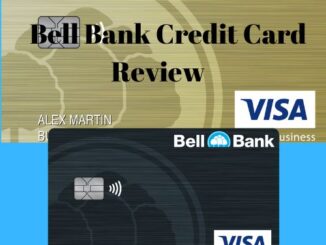

Be the first to comment