
The Best Approach On How To Add Visa Gift Card To Venmo
Venmo is a mobile payment app that allows users to transfer money to other people or add funds from gift cards to your Venmo account . They can use it for free and it is available for both iOS and Android devices. The app also integrates with other social media platforms such as Facebook, Instagram, and Twitter. This way, you can send or receive money from those people who are on those networks as well.
Though, it is quite easy to add a bank debit card and link it to your Venmo. But in terms of gift card, it can be a little confusing some time base on the reason that there are many different gift cards in the market place and Some of them are for a fixed value and non-reloadable.
There are also many others that might allow you to reload the gift card. You can purchase such gift cards from retail stores like Vanilla Visa Gift Cards including 7-Eleven, Walmart Visa branded Gift Card, Secure Spend Gift Card, Mastercard gift cards etc.
Basically, if you have a gift card from any of the above mentioned brands, you can certainly add the card to your Venmo account as a payment method and use them.
Gift cards are prepaid cards that stores sell to customers as a gift. The customer buys the card and then gives it to the recipient of their choice. The recipient can then redeem the value of the gift card online or in-store.
If perhaps you have recently received a visa gift card and are looking toward to add it to your Venmo balance, you are on the right article. We are going to guild and give you much information on how you can add a visa gift card to your Venmo account (including how to transfer funds from a gift card to your Venmo balance)
Table of Contents
How venmo website work
Venmo was launched years back and has since become a mainstay of the digital payment world. It’s used by more than 25 million people to send money to one another, but it isn’t just for splitting the dinner bill or paying back a friend who covered your cab fare. It also allows you to link credit, debit cards , network branded cards (e.g. American Express, Discover, MasterCard, Visa) which are registered under your name, as a payment method.
Step By Step On How To Add Visa Gift Card To Venmo
However, how to add a visa gift card to venmo are one of the most popular and easily accessible ways of adding funds to your Venmo account. It’s also possible to use Visa gift card for transactions, just like with any other payment process.
To add a Visa gift card to your Venmo account, you will need the 16-digit card number and the 3-digit security code on the back of the card. You can also purchase a Visa gift card online from retailers such as Walmart or Target.
- Signin Or Create an account with Venmo
- Click Here, If you dont allready have an account
Website Method
1). Visit Venmo.com website on your browser
2). Login your account and go to Left side of the screen
3). Click o setting Find Payment
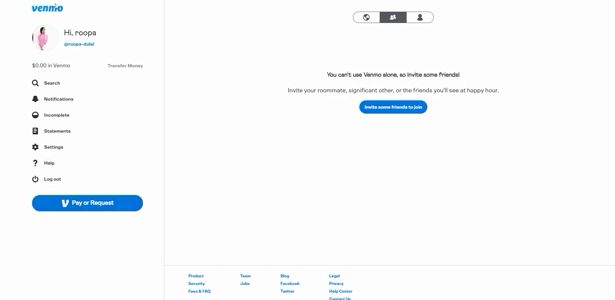
4). Click on payment Method
5). Select Edit Payment Method
6). Select Add Debt Credit Card
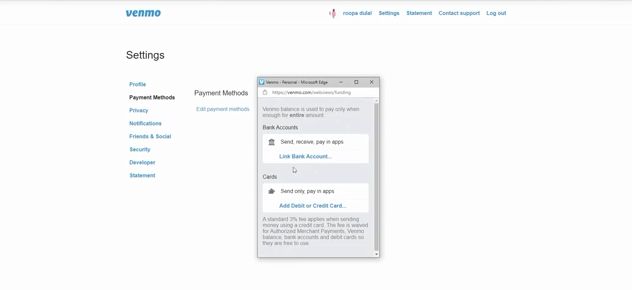
7). Enter Your Card Details
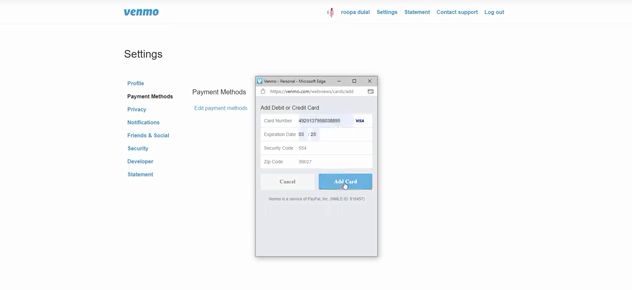
8). Finally Click Add Card
Apps Method
1). Download and Install Venmo App
2). Open Venmo App
3). Tap menu
4). Go to “Settings” It has (gear icon)
5). Ckick on the “Payment Methods” (bank icon) from the list of options
6). Click on “Add a Bank or Card”
8). Scrow down and Select “Card” to add the Gift Card
9). Enter the Gift card details like the 16 digit no., expiration date, etc
Note:-
- The Zip code used during registration or activating a card on the website with the address is equired.
- Once the gift card is successfully added, it will show up under “Payment Methods” usually displayed as a Prepaid Card
How to find Zip Code for your Visa Gift Cards
It is very important that when adding a gift card on Venmo account, you will be asked to provide the Zip Code of the Card you have.
In most cases the information required for the zip code is written at the back of your visa gift card, it’s usually mentions as a website link of card provider or call phone no as shown below.

The purpose of this detail is to inquire any information regarding balance and transaction, this will also allow you to register and activate the card.
For the purpose of zip code use the website link which will take you to a homepage, (ensure you access the correct authentic website only as mentioned on the back of card).
You should not run a search to avoid the possibility of entering into a wrong website which may stole your details).
How to enter you zip code
Once you are on the right website, There will be an option asking you to key in your card details like gift card no, CVV and expiration date, phone No or email for verification, when the details is entered and login into the card, you will see a section that allows you to update the address details including the Zip Code details.
If perhals you notice an an error message or on able to update the zip code details, you can simply call on the phone no. mentioned on back of gift card to get help on the same matter.
There are situation where some gift cards do not allow an option to update the Zip Code on their website. In such cases, simply try to use the Zip card associated with your address.
Why some gift card are decline
You should know that most cards companies require you to register your gift card and activity on their own website . If you don’t complete this step, this is the reason why card are decline during the transaction process.
RELATED:- How To Sell Gift Card For Cash: That You Didn’t Really Want
FAQ
Where can I see my payment methods On Venmon?
There are two ways to see your payment methods in Venmo. First, you can go to the Account tab from within your app and select Payment Methods . Second, you can also view them on Venmo’s website by selecting View All Payment Methods from the Profile tab of your Venmo account.
Can I add my PayPal card or PayPal account to Venmo?
Adding your PayPal card or PayPal account to use in your Venmo account is not a feature that is currently available at this time. Sorry about that!
Final say
From the above article hopefully adding a visa gift card on Venmo is almost the way you add a debit card. A gift card is a prepaid card used for sending and receiving money and Venmo usually supports such prepaid cards as a payment method.





Be the first to comment