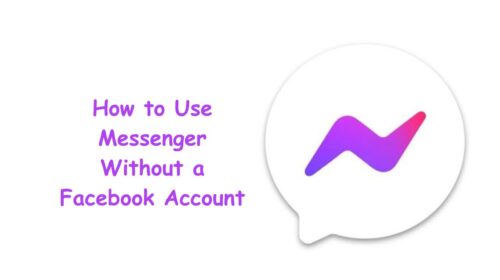Facebook Dating has revolutionized the online dating scene, making it easier than ever to connect with people who share your interests. Unlike traditional dating apps, Facebook Dating integrates directly into the Facebook app, offering a seamless experience for users. Whether you’re on Android or iPhone, getting started with Facebook Dating is a straightforward process, but it requires a few steps to ensure your profile is set up correctly and optimized for success.
In this guide, we’ll walk you through the steps to activate Facebook Dating on Android and iPhone, along with tips to make the most of this feature.
What is Facebook Dating?
Facebook Dating is a feature within the Facebook app that allows users to create a separate dating profile to connect with other singles. This profile is distinct from your main Facebook profile, ensuring privacy and focused matchmaking. Facebook leverages its vast network to suggest matches based on your interests, preferences, and shared connections.
With features like Secret Crush and Events & Groups matching, Facebook Dating aims to create meaningful connections beyond the superficial swipes of traditional dating apps.
Steps to Activate Facebook Dating on Android and iPhone
1. Update Your Facebook App
Before activating Facebook Dating, ensure you have the latest version of the Facebook app installed on your device. To update:
- On Android: Open the Google Play Store, search for “Facebook,” and tap Update if an update is available.
- On iPhone: Open the App Store, search for “Facebook,” and tap Update if prompted.
2. Access the Facebook Dating Feature
Facebook Dating is integrated into the main app, so there’s no need for a separate download.
- Open the Facebook app and log in to your account.
- Tap on the Menu (three horizontal lines on Android or the bottom-right corner on iPhone).
- Scroll down and look for the Dating option. If you don’t see it, the feature might not be available in your region yet.
3. Set Up Your Dating Profile
Once you tap on Dating, Facebook will guide you through the process of creating your dating profile.
- Add a profile photo: Choose a photo that represents you well.
- Fill out your details: Include information about your age, gender, location, and interests. The more specific you are, the better your matches.
- Customize your preferences: Specify the type of people you want to meet, including age range, distance, and other criteria.
4. Explore Match Suggestions
Once your profile is set up, Facebook will start suggesting potential matches based on your preferences, shared interests, and mutual friends. You can browse through profiles, like, or comment on specific sections to initiate conversations.
5. Use Unique Features
- Secret Crush: You can add up to nine Facebook friends or Instagram followers to your Secret Crush list. If they also add you, it’s a match!
- Events and Groups: Join relevant Facebook Events or Groups to meet people who share your passions.
Optimizing Your Facebook Dating Profile
To make the most of Facebook Dating, it’s essential to present yourself authentically and attractively:
- Choose High-Quality Photos: Use clear, well-lit images that showcase your personality. Avoid group photos to keep the focus on you.
- Be Genuine: Write an honest and engaging bio. Highlight your interests, hobbies, and what you’re looking for in a partner.
- Stay Active: Regularly update your profile and interact with potential matches to show you’re serious about making connections.
How Facebook Dating Protects Your Privacy
One of the biggest concerns for users is privacy. Facebook Dating takes this seriously by ensuring that:
- Your dating profile is separate from your main Facebook profile.
- Your Facebook friends won’t see your dating profile unless they’re in your Secret Crush list.
- Conversations within Facebook Dating are kept private and separate from Messenger.
Frequently Asked Questions
1. Why can’t I find Facebook Dating on my app?
Facebook Dating might not be available in your country or region yet. Additionally, ensure that your Facebook app is updated to the latest version. If you still don’t see the feature, try reinstalling the app or checking Facebook’s support page for updates.
2. Can I deactivate or delete my Facebook Dating profile?
Yes, you can. To deactivate your profile, go to the Facebook Dating section, access Settings, and select Pause Profile. If you want to permanently delete it, you can do so from the same settings menu. This will not affect your main Facebook account.
Conclusion
Activating Facebook Dating on Android or iPhone is a simple process that opens the door to meaningful connections. By following the steps outlined in this guide, you’ll be ready to explore a world of potential matches while maintaining control over your privacy. Remember, the key to success lies in presenting yourself authentically and actively engaging with the platform.
Whether you’re searching for a romantic partner or expanding your social circle, Facebook Dating offers a unique and effective way to connect with like-minded individuals. So update your app, set up your profile, and take the first step toward meaningful relationships today!