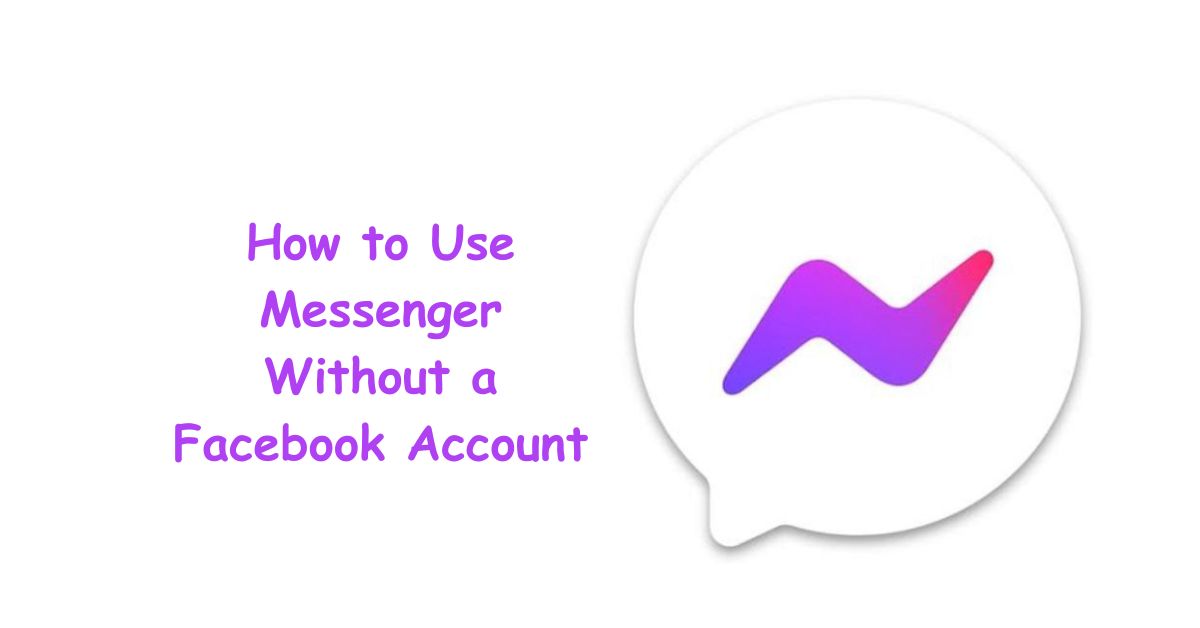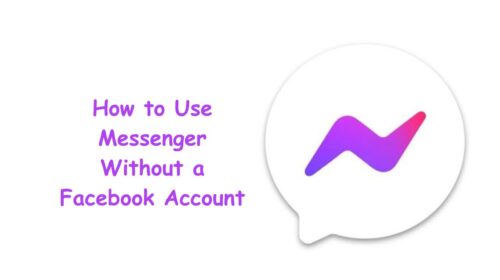Let’s be honest—Facebook is everywhere. From catching up with friends to selling on Marketplace or joining local groups, it’s hard to avoid. But what if you just want Messenger—no newsfeed, no timeline, no scrolling distractions?
You’re not alone.
A growing number of users are realizing they love the convenience of Facebook Messenger but don’t want to be tied to a full Facebook profile. The good news? There was a time when you could sign up for Messenger using only your phone number. While Facebook phased that out, there are still smart workarounds you can use today to enjoy Messenger without maintaining an active Facebook account.
This guide will walk you through everything—step by step—with tips to stay connected without the social baggage.
Why Would Someone Want Messenger Without Facebook?
Before we jump into the how-to, let’s talk about the why. Why would you want to use Messenger without Facebook?
- Privacy: You may want fewer people to find you or have access to your timeline.
- Simplicity: Messenger is lightweight and focused. Facebook, on the other hand, is noisy and full of distractions.
- Communication Only: Maybe you only need to chat with close contacts and don’t want a profile floating around.
- Digital Detox: You’re taking a break from Facebook but still need to message friends or colleagues.
Whatever your reason, you’re valid—and the steps below will help you make it happen.
Can You Still Use Messenger Without a Facebook Account in 2025?
Let’s clear this up: as of now, Facebook no longer allows you to sign up for Messenger using only your phone number. This feature was removed a few years ago.
However, there is a workaround: you can use Messenger with a deactivated Facebook account.
Here’s what that means: you’ll create a Facebook account, deactivate it, but keep Messenger active. This way, you’re technically not on Facebook—but you still get full use of Messenger.
Step-by-Step: Using Messenger Without an Active Facebook Profile
Step 1: Create a Facebook Account
Yes, you’ll need to create one—but think of it as a technicality. Here’s how to set it up without drawing attention:
- Go to facebook.com or open the Facebook app.
- Sign up using your real name or a nickname (as long as it doesn’t violate Facebook’s name policy).
- Enter a valid email or phone number (you’ll need this for verification).
- Set a profile picture and fill in only what’s required.
- Skip adding friends or filling out your timeline details.
You now have the bare-bones version of a Facebook account—perfect.
Step 2: Download Messenger and Log In
- Go to your App Store (iOS) or Google Play Store (Android).
- Search for Messenger by Meta and download the app.
- Open it and log in using the credentials from the Facebook account you just created.
You’re now in Messenger. You can start messaging people who are on your contact list or who already use Messenger.
Step 3: Deactivate Your Facebook Account (But Keep Messenger Active)
This is the golden step. Here’s how to deactivate your Facebook profile without losing access to Messenger:
- Open Facebook and go to Settings & Privacy > Settings.
- Tap Account Center > Personal details > Account ownership and control.
- Choose Deactivation or Deletion.
- Select Deactivate account.
- Choose the Facebook account you want to deactivate.
- When prompted, make sure you select “Keep using Messenger.”
Facebook will confirm that your profile is deactivated but you’ll still be able to use Messenger as normal.
Now, you can chat, call, video chat, send photos, and more—all without having an active Facebook timeline.
What Can You Do With Messenger Without a Facebook Profile?
Even with a deactivated account, Messenger remains fully functional. You can:
- Send and receive messages
- Make audio and video calls
- React to messages
- Send GIFs, stickers, and emojis
- Create group chats
- See who’s online or active
- Access Messenger Rooms
The only limitation? Some people may not be able to search for your profile on Facebook—but that’s often the goal, right?
Pro Tips to Enhance Your Messenger-Only Experience
1. Keep Your Info Minimal
Since you’re using Messenger without Facebook, keep your profile lean:
- Avoid uploading timeline content.
- Don’t accept friend requests you don’t want.
- Skip public posts.
Your goal is simple communication, not visibility.
2. Use Messenger’s Features to Stay Connected
Messenger isn’t just for texts. You can use:
- Voice Notes for faster responses.
- Video Chat for face-to-face calls.
- Location Sharing for meetups.
- Polls and Group Plans for coordination.
Explore these tools to make Messenger your main communication hub.
3. Mute or Block Unwanted Contacts
Worried about people finding you or sending spam messages? Use the Messenger block or mute features:
- Go to the chat > Tap their name > Tap Block or Ignore Messages.
- You won’t be notified, and they’ll quietly disappear from your inbox.
This keeps Messenger focused only on the people you want to talk to.
Frequently Asked Questions
Q1: Can people still find me on Facebook if I use Messenger this way?
A: No, not really. If your Facebook account is deactivated, people cannot search or tag you on Facebook. However, those who already have an existing chat history with you on Messenger will still see your name and profile photo. You’re invisible to new searchers but still visible to those you’re chatting with.
Q2: Can I re-activate my Facebook account later if I change my mind?
A: Absolutely! You can reactivate your Facebook profile at any time by simply logging back in. All your content, settings, and contacts will still be there. It’s reversible, which makes this method incredibly flexible for users who might change their preferences down the line.
Final Thoughts
You don’t need to stay tied to Facebook’s main platform to enjoy Messenger’s communication features. By following a few smart steps—creating a minimal Facebook account, downloading Messenger, and deactivating your Facebook profile—you can chat with friends, family, and colleagues without being active on Facebook.
This method is ideal for those who want simplicity, privacy, and fewer distractions, while still keeping those important conversations flowing.
So, if you’ve been wondering whether you can enjoy Messenger without Facebook, the answer is a resounding yes—with just a bit of setup.
Give it a try and reclaim your digital space—without losing your connections.