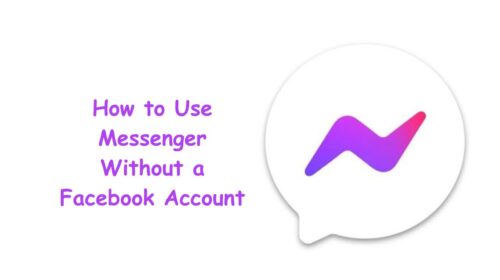In a world where apps keep getting bigger, your smartphone’s storage and data limits can feel tighter than ever. If you’re someone who just wants to stay connected without installing bloated software, then Messenger Lite is your low-effort, high-reward solution.
But here’s a common question: Can you use Messenger Lite without installing the full Facebook app? The answer is a resounding yes—and this guide will walk you through the how, why, and what to expect when you do.
Whether you’re trying to save data, extend battery life, or just avoid the distractions that come with Facebook’s full ecosystem, this guide will help you unlock the streamlined messaging power of Messenger Lite—all without ever needing the main Facebook app on your phone.
What Is Messenger Lite and Why Should You Care?
Before we get into the “how,” let’s talk about the “why.”
Messenger Lite is a lightweight version of Facebook Messenger built for people who want a simple, fast, and resource-friendly way to chat. It’s especially popular in regions with limited internet speeds or older devices—but even if you’re in a high-speed zone, its benefits are undeniable.
Here’s what makes Messenger Lite stand out:
- Lightweight download size (under 10MB in most cases)
- Faster performance on older or slower devices
- Lower data consumption
- No unnecessary fluff—just messaging, voice calls, and image sharing
Most importantly, you don’t need to have the full Facebook app installed to use Messenger Lite. You just need a Facebook account (or login credentials) to sign in.
Step-by-Step: How to Use Messenger Lite Without Facebook App
Let’s break this down clearly so you can get started right away.
1. Download and Install Messenger Lite
First things first—you need the app.
- Go to the Google Play Store (Messenger Lite is not available on iOS; this is an Android-only solution).
- Search for Messenger Lite by Meta.
- Tap Install and wait for the app to download and finish installation.
Since it’s lightweight, you’ll barely notice a dent in your storage space.
2. Open Messenger Lite and Log In
Once installed:
- Tap the Messenger Lite icon to open the app.
- Enter your Facebook login credentials (email/phone number and password).
- Tap Log In.
Important Note: You do not need the full Facebook app installed on your phone. Messenger Lite works independently and connects directly to your Facebook account through its own servers.
3. Start Messaging Instantly
After logging in, you’ll see a stripped-down version of the classic Messenger interface. You can:
- Chat with any Facebook friend instantly
- Send photos, voice messages, emojis, and stickers
- Make voice calls (video calling is limited compared to the full Messenger)
You’ll also see a simple contact list and a compact inbox. No Stories, games. No distractions.
It’s focused, fast, and functional.
4. Sync Contacts Without Facebook App
Messenger Lite will still prompt you to sync your phone contacts if you want to find people outside your Facebook network (who may be using Messenger too). You can allow or deny this option based on your privacy preferences.
Even without syncing, all your Facebook friends will still appear automatically in your Messenger Lite inbox.
5. Receive and Send Messages as Usual
Now you’re up and running. Even without Facebook installed, Messenger Lite keeps you fully connected to your social circle.
Your messages will:
- Be delivered in real-time
- Sync with Facebook Messenger on desktop or other devices
- Work over mobile data or Wi-Fi
So whether you’re messaging from your phone, tablet, or PC browser, your conversations stay intact and updated—without needing to dive into the Facebook rabbit hole.
Why Use Messenger Lite Without Facebook?
There are several great reasons to ditch the main Facebook app and stick with just Messenger Lite:
- Avoid digital distractions. No News Feed. No endless scrolling. Just messages.
- Save your phone’s storage and RAM. Messenger Lite uses a fraction of the resources.
- Improve battery life. Since Messenger Lite runs fewer background services, it sips power.
- Minimize mobile data use. Ideal if you’re on a tight plan or in a low-bandwidth area.
It’s also a fantastic option for parents, minimalist users, or anyone who just wants to message without the mess.
Bonus Tips for Better Messaging Experience
To get the most out of Messenger Lite, keep these tips in mind:
- Turn on Notifications: Make sure notifications are enabled in your device settings so you never miss a message.
- Use Data Saver Mode: In Android settings, restrict background data usage to save even more.
- Pair with Facebook on Desktop: If you ever need to access Facebook posts, use the web version instead of installing the app.
What You Can’t Do in Messenger Lite
While Messenger Lite is great, it’s not a complete replacement for all Messenger features. Here’s what’s missing:
- No video calling (in most regions)
- No GIFs or AR effects
- No location sharing or payments
- No Facebook Stories
So if you rely heavily on these advanced features, you might find the Lite version a bit too basic. But for everyday messaging? It’s a rock-solid choice.
Frequently Asked Questions
Q1: Can I delete the Facebook app after installing Messenger Lite?
A: Absolutely. You don’t need the Facebook app to use Messenger Lite. In fact, many users choose Messenger Lite specifically to avoid installing Facebook. As long as you have a Facebook login, you’re good to go.
Q2: Will Messenger Lite still notify me when I get messages?
A: Yes, as long as you’ve allowed notifications in your phone’s settings and the app has proper permissions. You’ll receive real-time alerts just like the regular Messenger app.
Final Thoughts: Simple Messaging Without the Bloat
Using Messenger Lite without Facebook is not only possible—it’s a smart move for anyone looking to simplify their digital life. Whether you want to conserve battery, save storage, avoid distractions, or just use a more efficient app, Messenger Lite checks all the boxes.
And the best part? You still get to stay in touch with friends, family, and coworkers—without scrolling endlessly through a Facebook feed you didn’t ask for.
So go ahead—install Messenger Lite, skip the Facebook app, and take back control of your messaging experience. Sometimes, less really is more.