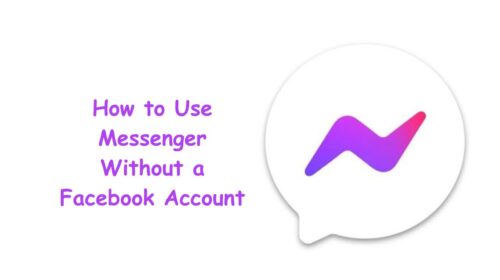When you open your Messenger app to connect with friends or monitor your child’s activity on Messenger Kids—and it won’t log in or activate properly—it can be frustrating. We live in an age where communication is instant, so any hiccup in these platforms can feel like hitting a brick wall. Whether you’re using standard Facebook Messenger or setting up Messenger Kids, login and activation errors are more common than most people think. The good news? They’re usually fixable with just a few steps.
In this guide, we’ll break down the most common login and activation issues and provide practical solutions that are easy to follow—even if you’re not tech-savvy.
Understanding the Difference: Messenger vs Messenger Kids
Before we dive into solutions, let’s make something clear. Messenger is Facebook’s standalone app for adults. It links directly to your Facebook account. Messenger Kids, on the other hand, is a parent-controlled app designed for children under 13. It doesn’t require a Facebook account to use, but it does need one for a parent to manage it.
So while they both look similar in some ways, their login systems and activation processes are different—and that means the problems (and solutions) vary slightly too.
Common Login & Activation Problems on Facebook Messenger
Let’s start with regular Messenger. Here are some issues you might be facing:
1. Incorrect Login Credentials
It may sound basic, but wrong email/password combinations are one of the most frequent problems. People often forget which email they used to sign up or mistype their password.
Solution:
Go to the login screen and tap “Forgot Password?” Follow the prompts to reset it. Make sure your email address or phone number is spelled correctly. If you no longer have access to the email or phone number associated with your Facebook, you’ll need to recover your account through the Facebook Help Center.
2. App Stuck on the Loading Screen
Ever had Messenger just spin endlessly without ever logging in? That’s usually a sign of cache issues or poor connectivity.
Solution:
- Clear Cache (Android): Go to Settings > Apps > Messenger > Storage > Clear Cache.
- Update the App: An outdated app version might not sync correctly. Visit your app store and hit “Update.”
- Switch Networks: Try connecting to a different Wi-Fi or use mobile data.
3. Account Locked or Temporarily Disabled
Facebook may lock accounts due to suspicious activity or multiple failed login attempts.
Solution:
If your account is locked, follow the on-screen instructions for verification. You may need to upload an ID or confirm recent activities.
Common Activation & Login Issues on Messenger Kids
Messenger Kids is a bit more complex because it’s not just about the child’s app—it’s about your Facebook account as a parent, too.
1. Can’t Complete the Setup for Your Child’s Account
Parents often hit a roadblock when trying to finish the child account setup. This typically happens when permissions aren’t granted or the app is outdated.
Solution:
- Check App Permissions: Make sure Messenger Kids has access to storage, camera, and contacts.
- Use the Latest Facebook App: You need to approve and manage the child’s account via the Facebook app, not just the Messenger Kids app.
- Reinstall Both Apps: Delete Messenger Kids and reinstall it. Make sure the Facebook app is also updated.
2. Messenger Kids Shows “Something Went Wrong” During Activation
This vague message often appears when internet connectivity is unstable or when the Facebook parent account isn’t syncing.
Solution:
- Switch Internet Connection: Try a different Wi-Fi network or switch to cellular data.
- Log Out and Log Back In: Log out from both Facebook and Messenger Kids. Log back into Facebook and try setting up again.
- Restart the Phone: Sometimes, the simplest fixes are the most effective.
3. Parent’s Facebook Account Can’t Find or Manage the Child’s Profile
You might find that your child’s Messenger Kids profile disappears or can’t be edited from the parent dashboard.
Solution:
- Go to your Facebook app > Menu > Messenger Kids.
- From there, you should be able to view and manage the child’s account.
- If the account isn’t showing, log out and back into Facebook, or reinstall the Messenger Kids app.
4. Device Not Compatible or Installation Issues
Some older devices can’t run Messenger Kids, or the installation fails.
Solution:
- Check Compatibility: Messenger Kids requires Android 4.4 and up or iOS 9.0 and later.
- Free Up Storage: If your device has low space, delete unused apps or photos.
- Try a Different Device: If all else fails, test installation on another phone or tablet.
Tips to Prevent Future Login and Activation Issues
Being proactive can save you time and stress. Here’s how to prevent these issues from coming back:
- Enable Auto-Update: This ensures your Messenger and Messenger Kids apps are always running the latest bug-free version.
- Use a Strong Password: Avoid common passwords like “123456” or “password.” Enable two-factor authentication for your Facebook account.
- Monitor Devices: If multiple devices are logged into Messenger, they can sometimes cause syncing issues. Limit access to just the devices you use regularly.
- Use Facebook’s Account Recovery Options: Always keep your email and phone number updated in your Facebook account settings.
Frequently Asked Questions (FAQs)
Q1: Can my child log into Messenger Kids with their own Facebook account?
Answer: No. Messenger Kids is designed specifically for users under the age of 13 and does not require or allow them to have a personal Facebook account. A parent must create and manage the child’s profile through their own Facebook account.
Q2: What should I do if I forget the PIN or password for Messenger Kids parental controls?
Answer: Simply open the Facebook app, go to Messenger Kids under the menu, select your child’s account, and tap “Reset PIN”. You’ll be prompted to enter your Facebook password to confirm the change.
Conclusion: Smooth Messaging Starts with a Clean Setup
Let’s face it—login and activation issues are a headache. Whether you’re trying to start a conversation with an old friend on Messenger or set up a safe chat space for your child on Messenger Kids, these roadblocks can be frustrating. But now, you’re armed with clear, actionable steps to resolve them.
The key is to stay calm, follow the process, and remember: 99% of issues are fixable with a few clicks or a simple update. So the next time you or your child hit a wall trying to log in, don’t panic—just refer back to this guide and get things working again like a pro.