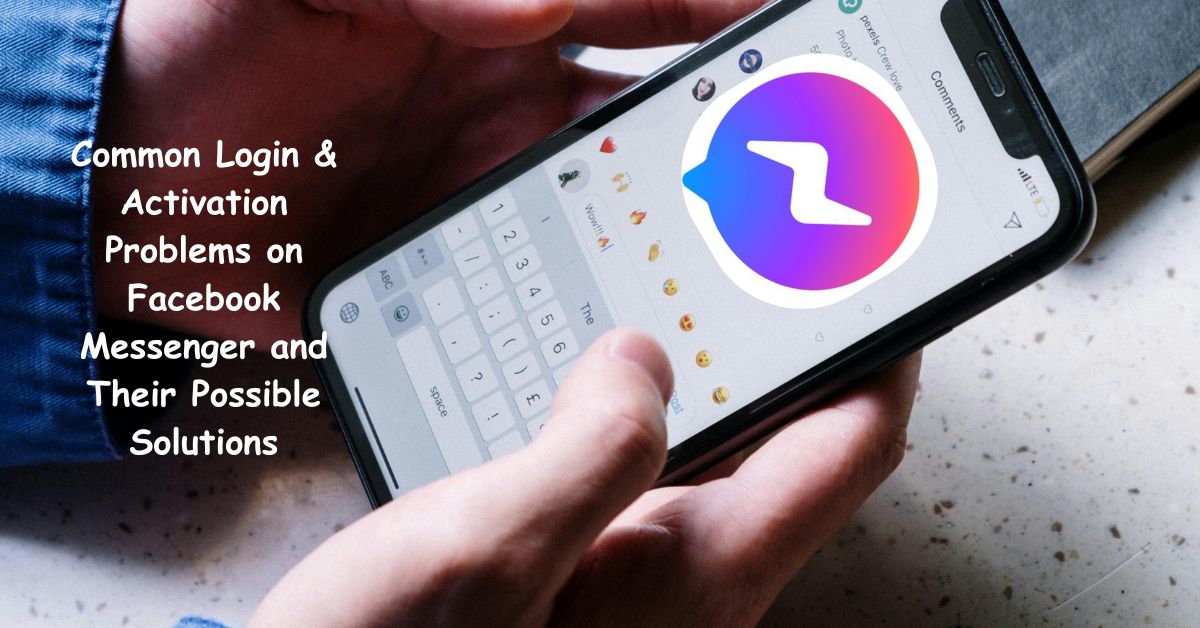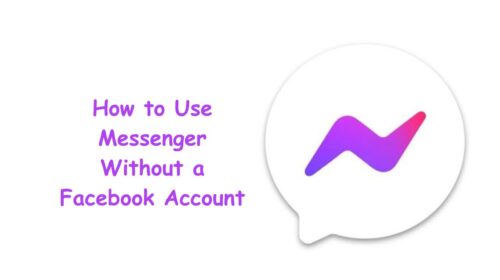Let’s be honest—nothing is more frustrating than trying to log into Facebook Messenger and running into roadblocks. You open the app expecting to quickly chat with someone, and instead, you’re stuck staring at an error message. Whether it’s a glitchy screen, a spinning circle, or failed activation for Messenger Kids, these hiccups can turn a simple task into a technical headache.
But don’t worry—you’re not alone, and the good news is that most of these issues can be fixed with just a few smart tweaks. In this guide, we’ll break down the most common login and activation problems on both Facebook Messenger and Messenger Kids, along with simple, clear steps you can follow to resolve them like a pro.
1. “Unable to Connect” or “No Internet Connection” Error
Let’s start with the classic: the internet connectivity issue. You open Messenger, and instead of messages, you see a dreaded “No Internet” warning. Even though your browser or another app works just fine, Messenger refuses to play nice.
Solution:
- First, toggle your Wi-Fi or mobile data off and on. Sometimes, the connection needs a soft reset.
- Switch between Wi-Fi and mobile data to check if one is more stable than the other.
- If nothing changes, restart your device.
- Lastly, try opening Messenger in a different app version—either Lite or desktop—just to rule out broader app issues.
2. Incorrect Login Credentials
Let’s face it—we’ve all mistyped a password or forgotten which email we used. When Messenger refuses your login, it’s often due to a mismatch in your credentials.
Solution:
- Tap on “Forgot Password?” on the login screen. Facebook will send you a reset link to your registered email or phone.
- If you suspect your account was hacked or compromised, go to facebook.com/hacked to secure it immediately.
- Double-check if you’re using the correct Facebook account—some users have multiple profiles or use different emails for login.
3. Messenger App Freezing or Crashing
If Messenger keeps crashing right after launch, you’re not alone. This often happens after updates or due to corrupted cache files.
Solution:
- Android users can go to Settings > Apps > Messenger > Storage > Clear Cache.
- iOS users need to delete and reinstall the app to clear the cache.
- Always make sure you’re using the latest version of the app. Go to your app store and hit “Update” if available.
- If your phone’s storage is nearly full, that can also cause the app to crash. Try deleting unnecessary files or apps.
4. Messenger Kids Fails to Activate After Download
Messenger Kids has a unique setup. Unlike regular Messenger, it requires parental approval and login using the parent’s Facebook account, not the child’s.
Solution:
- Make sure you’re logged into your own Facebook account on the same device.
- Open Messenger Kids, and follow the prompt to log in as the parent.
- Once logged in, create your child’s profile and grant necessary permissions for camera, microphone, and contacts.
- If activation still fails, try reinstalling the app and checking if your Facebook app needs an update too.
5. App Stuck on Loading Screen
Sometimes Messenger will open and just keep spinning at the loading screen with no progress. This usually signals a software bug or a backend issue with Facebook’s servers.
Solution:
- First, restart your device.
- Check Downdetector or Facebook’s official status page to see if others are experiencing the same issue—it might be a server-side problem.
- Log into Facebook through a browser. If Facebook itself is down, Messenger will be affected too.
- As a last resort, uninstall and reinstall Messenger.
6. Can’t Add Contacts or Send Messages in Messenger Kids
Parents often find that their child can’t add friends or send messages even though everything looks fine.
Solution:
- Open the Parent Dashboard on your own Facebook account.
- Go to Messenger Kids > your child’s profile > Contacts.
- From there, you can add or remove contacts and even turn on Supervised Friending, which lets your child send friend requests with your approval.
- Also ensure your child’s device has working internet and app permissions enabled.
7. Two-Factor Authentication Lockout
If you’ve enabled 2FA (Two-Factor Authentication) and lost access to your phone number or authenticator app, Messenger might lock you out completely.
Solution:
- Visit facebook.com/login/identify from a browser.
- Use any backup codes you saved during 2FA setup.
- If you didn’t save backup codes, try recovering your Facebook account using a trusted contact or alternate email.
- Once recovered, reset or disable 2FA temporarily until you regain access to your verification method.
Pro Tips for Ongoing Messenger Stability
- Keep your apps updated: Set your phone to auto-update apps so you’re always running the latest version.
- Enable notifications properly, so you don’t miss important messages.
- Use Facebook Lite or Messenger Lite if your device is older or has limited storage.
- Don’t sideload apps from unofficial websites—they can be unsafe or buggy.
Frequently Asked Questions
Q1: Why is Messenger asking me to log in again and again?
A: This usually happens when there’s a conflict between sessions. Try logging out of all devices from your Facebook account settings and then log in again on the device you’re using. Also, ensure your app is up to date.
Q2: Can I use Messenger without a Facebook account?
A: Previously, Messenger allowed this, but now you must have an active Facebook account to use Messenger. If you’re deactivated or suspended on Facebook, it directly affects your Messenger access too.
Final Thoughts
Facebook Messenger and Messenger Kids are powerful tools to stay connected, but they’re not without their flaws. From forgotten passwords to app glitches, login and activation issues are surprisingly common—but almost always solvable. By following the steps above and using the FAQ as a guide, you can troubleshoot like a tech pro, minimize frustration, and get back to what Messenger is really for: staying in touch with the people who matter most.
Whether you’re a parent trying to activate Messenger Kids or someone just looking to reconnect through Facebook, these solutions will help you unlock the full potential of the platform without the tech headaches.