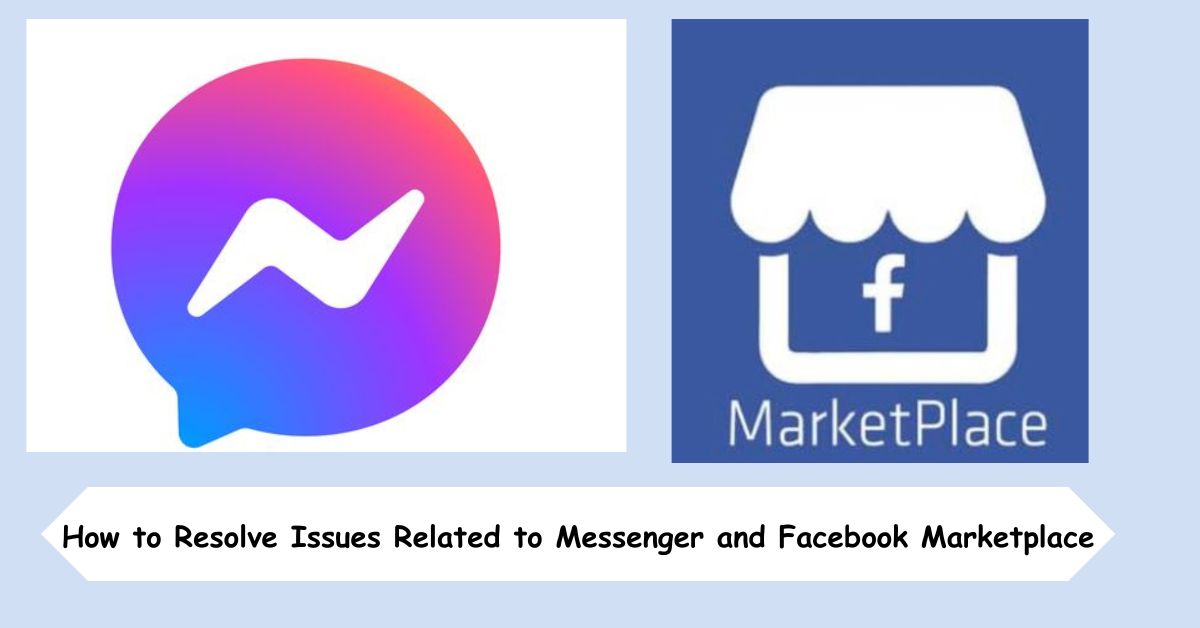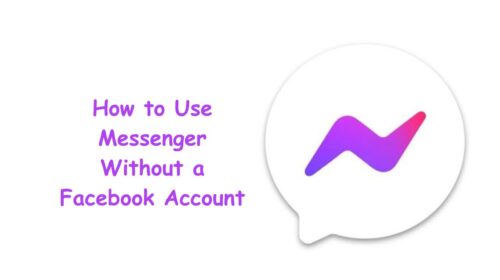Facebook has evolved far beyond its early days of status updates and photo sharing. Now, it’s a multifunctional platform where people connect, sell, buy, and even manage business communications. Two features at the heart of this evolution are Facebook Messenger and Facebook Marketplace. But like any digital tool, they aren’t without glitches. From messages not sending to Marketplace listings disappearing, users often find themselves frustrated. Fortunately, most issues can be resolved with a little guidance.
Let’s walk through the most common problems people encounter—and more importantly, how to fix them.
Messenger Troubleshooting: Common Issues and Their Solutions
Messenger is one of the most widely used messaging apps in the world. It’s fast, intuitive, and perfect for casual and business conversations alike. But when it stops working correctly, it can feel like you’ve hit a wall. Here’s how to get around the common obstacles:
1. Messages Not Sending or Delivering
This is one of the most frequent issues users face. If your messages are stuck with a spinning circle or a red error icon, it could be due to:
- Weak internet connection
- Facebook server issues
- Outdated app version
- Blocked status by the recipient
Solution: Start by checking your internet connection. If you’re using Wi-Fi, switch to mobile data, or vice versa. Next, update the app from the App Store or Google Play. If that doesn’t work, log out and log back in—or uninstall and reinstall the app.
2. Messenger Not Opening or Crashing Constantly
Sometimes the app refuses to open altogether or crashes after launch.
Solution: Clear the app’s cache (on Android) by going to Settings > Apps > Messenger > Storage > Clear Cache. On iPhones, uninstall and reinstall the app to remove corrupted data. Make sure your phone’s operating system is also up to date.
3. Missing Conversations or Chat History
Missing messages can cause unnecessary stress, especially when important conversations vanish.
Solution: First, check if the message was archived. Go to the Messenger web version and search for archived conversations. If you’ve switched devices recently, give Messenger time to sync. In rare cases, the message may have been deleted, and unfortunately, Facebook doesn’t allow recovery of deleted messages.
Marketplace Problems: When Buying and Selling Gets Complicated
Marketplace is a powerful feature on Facebook that allows users to buy and sell items locally. It’s like Craigslist, but more personal and easier to navigate. However, issues can arise—especially if you’re relying on it for side income or essential purchases.
1. Marketplace Icon Missing
If the Marketplace icon has disappeared from your app, don’t panic—it doesn’t always mean your access is revoked.
Solution: Try accessing it through the menu (three horizontal lines). If it still doesn’t appear, ensure you’re using the latest version of the Facebook app. In some cases, changing your region or age (under 18) settings might limit access. Go to Settings > Personal Information and confirm your location and age.
2. Unable to Post Items for Sale
You’ve taken the photos, written the description, but the “Post” button isn’t working. What gives?
Solution: This could be due to incomplete listing details, violating Facebook’s Commerce Policies, or a temporary ban. Double-check your post for any prohibited words or missing fields like price or category. If everything seems fine, wait a few hours and try again. Sometimes the system simply needs to refresh your permissions.
3. Messages from Buyers/Sellers Not Showing Up
If you’re getting inquiries on your items, but the chats aren’t appearing, Messenger might be filtering them into the Message Requests or Spam folder.
Solution: Go to Messenger > Tap your profile picture > Select “Message Requests” or “Spam” and check if the missing conversations are there. If you’re using Messenger Lite, switch to the full app, as some features may be limited.
Connecting Both Worlds: Marketplace Messages via Messenger
What makes Facebook’s Marketplace experience seamless is the fact that all buying/selling communication happens through Messenger. But this integration also means that a problem in one platform can affect the other.
If you’re not receiving messages from Marketplace buyers or if your responses aren’t going through, update both Facebook and Messenger apps. Additionally, review your Privacy Settings > Message Delivery to ensure people outside your friend list can reach you.
Tips for Smooth Usage
To keep both Messenger and Marketplace running efficiently, here are a few proactive steps you can take:
- Regular Updates: Always keep your apps updated. Each update often includes bug fixes and performance improvements.
- Clear Cache Periodically: Especially if you’re a frequent user, clearing cached data can resolve minor bugs.
- Avoid Third-Party Interference: If you’re using VPNs or third-party apps that interfere with Facebook, consider disabling them temporarily.
- Stay Compliant with Policies: Violating community guidelines on Marketplace can limit your access. Read Facebook’s Commerce Policies regularly.
Frequently Asked Questions
Q1: Why can’t I access Marketplace even though I meet all the requirements?
A: Sometimes Facebook temporarily restricts access to Marketplace if your account is flagged for unusual activity or if your listings violate any rules. If you think this was a mistake, go to Help & Support > Report a Problem and explain the issue. You can also try accessing Marketplace via a browser as an alternative.
Q2: How do I know if I’ve been blocked on Messenger or Marketplace?
A: On Messenger, if you’ve been blocked, you won’t see the person’s profile picture, and your messages won’t be delivered. On Marketplace, being blocked by Facebook may stop you from posting or seeing listings. Try logging in from another device or account to check if the issue persists—this helps determine if it’s a personal restriction or a broader technical glitch.
Conclusion
While Facebook Messenger and Marketplace are fantastic tools for communication and commerce, they’re not immune to hiccups. The good news is that most problems are relatively easy to fix with the right steps. Keeping your apps updated, understanding Facebook’s community rules, and navigating your settings can go a long way in preventing and resolving issues. Whether you’re chatting with a loved one or closing a sale, a smooth user experience starts with knowing how to troubleshoot effectively.
If you’re running into recurring issues, don’t hesitate to use Facebook’s in-app Help Center. And remember—sometimes, simply restarting your device works wonders!